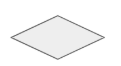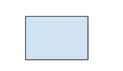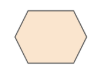This page describes the scenarios for testing connectivity from a source VM to a destination VM connected through a Network Connectivity Center hub.
If two VPC networks are connected through a Network Connectivity Center hub, there are two scenarios to test the connectivity:
- Test from VM to VM through a Network Connectivity Center hub.
- Test from VM to VM through a Network Connectivity Center hub to a different project.
Test from VM to VM through a Network Connectivity Center hub
In this scenario, Connectivity Tests traces a simulated packet from one VM to another through a Network Connectivity Center hub. You have access to the project configurations where the source network, destination network, and Network Connectivity Center hub are located. You specify a source IP address within the source network. If it's assigned to a VM instance, the trace starts from the instance. Otherwise, it starts from the network and checks network level configurations. Alternatively, you can provide the destination VM instance IP address instead of the URI.
The following diagram shows the typical trace path between two VM instances through a Network Connectivity Center hub.

The following successful test result indicates an
overall result of Reachable.
It also shows the peering route discovered in the VPC peering
trace.
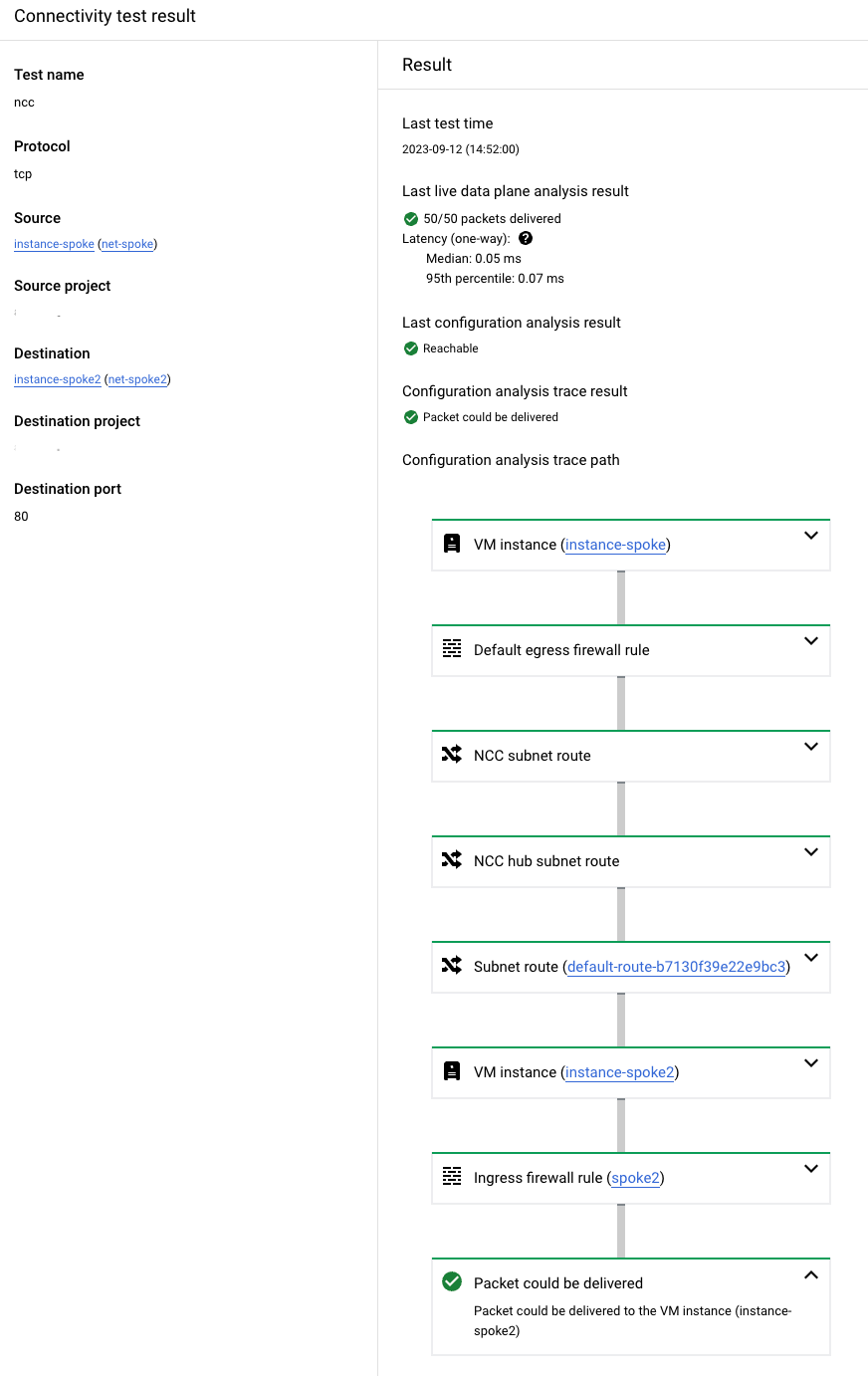
Test from VM to VM through a Network Connectivity Center hub to a different project
In this scenario, Connectivity Tests traces a simulated packet from a source VM to a destination VM through a Network Connectivity Center hub, but you don't have access to the destination network or the Network Connectivity Center hub. Not having permission to the destination network or Network Connectivity Center hub can cause the test result listed in the following table.
| Permissions | Behavior | Trace results |
|---|---|---|
| You have no permissions to the project's configuration where the destination network or the Network Connectivity Center hub are located. | Connectivity Tests can only trace the configurations in the known network's project. | The configuration analysis shows a result of
Packet could be forwarded.
This result indicates that a packet would leave the network and be sent
to a network that you don't have access to, which means the delivery
state of the packet is undetermined. This scenario helps you to
understand
that there are no blocking configurations from the known networks.
In the API response, this state corresponds to a final state of
Forward. |
The following diagram shows the typical trace path from VM to VM
through a Network Connectivity Center hub to an inaccessible network in a different
project. The Match routes object can represent routes that direct traffic
between two networks that are connected through a Network Connectivity Center hub.