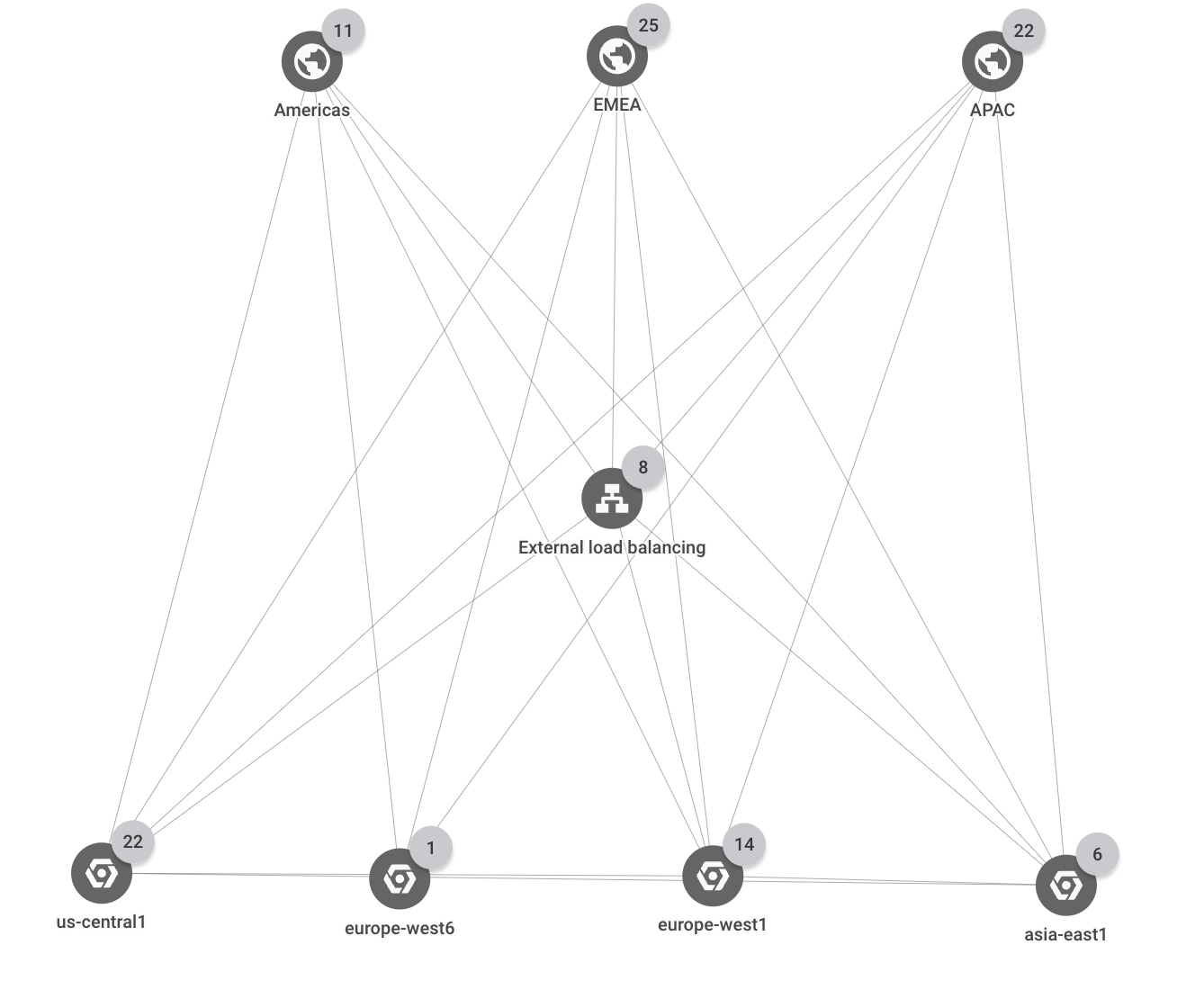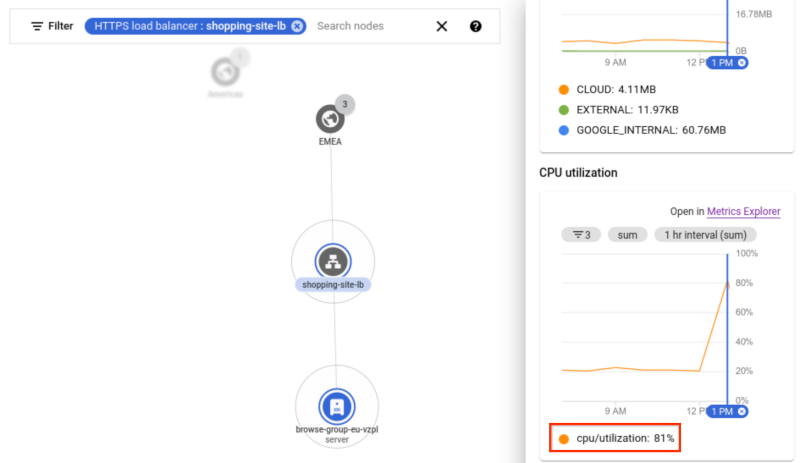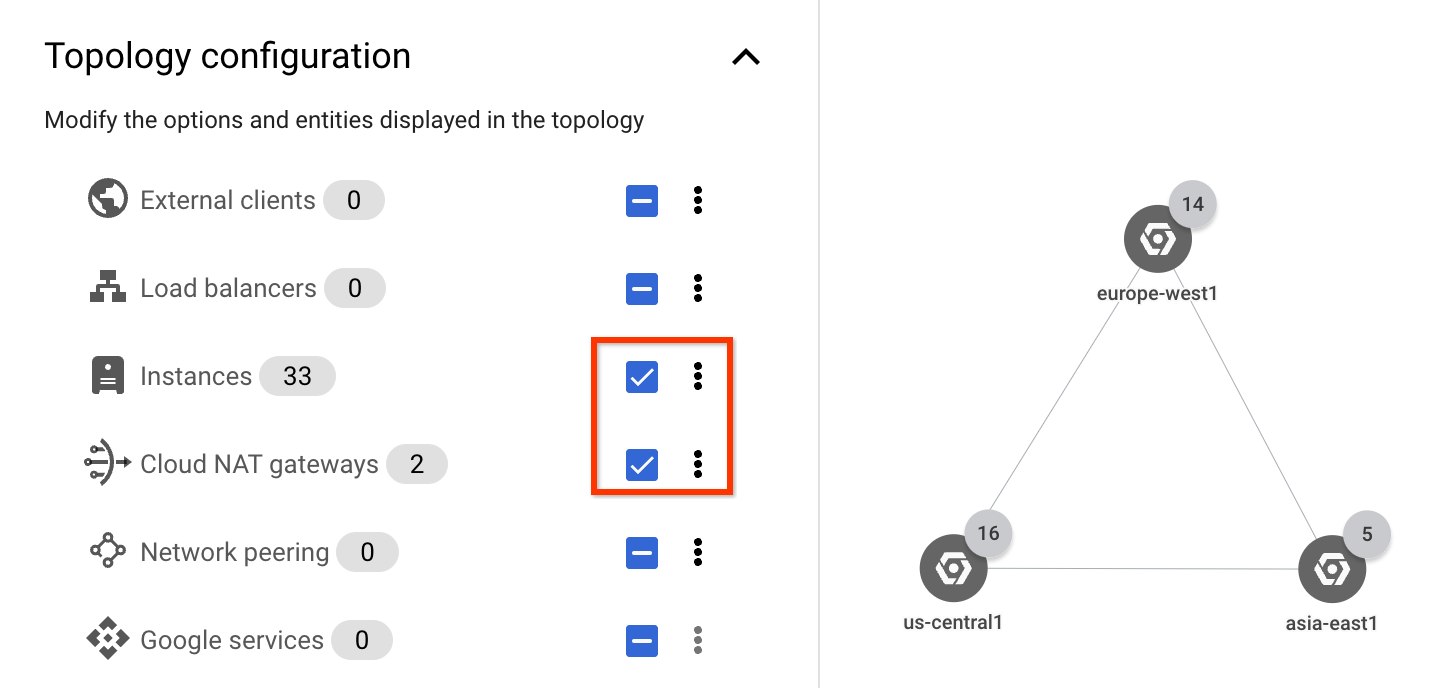Use case: Audit network performance
Assume that you're a network administrator who supports a network that includes several load-balanced applications. You've been asked to audit the network configurations that support those applications to ensure that the configurations are consistent with the expected state of your network. By doing this audit, you can ensure that customers are getting the lowest possible latency to your applications.
The following use case demonstrates how Network Topology can help you check your existing configurations. For example, you can check that all client requests are being served by application instances from the Google Cloud region that's closest to the client. You can also ensure that cross-region traffic is low because that traffic comes from databases that replicate data globally.
Topology overview
The deployment spans three Google Cloud regions (us-central1,
europe-west1, and asia-east1). All external client requests are served by a
single external Application Load Balancer that has multiple backends in each of the three
regions. Client requests that come from one of three business regions (Americas,
EMEA, and APAC) are served by application instances in the closest
Google Cloud region.
The following graph shows the top-level hierarchy for the deployment.
Resources and traffic paths
In this example, the project contains the following Google Cloud resources:
1 HTTPS load balancer
4 backend services:
browse,shopping_cart,checkout, andfeeds12 instance groups (which are the load balancer's backends)
There is one instance group for each backend service in each of the three regions.
3 database instances, one in each region
You expect that traffic from certain countries goes to the following locations:
- Traffic from countries in the
Americasbusiness region goes to backends in theus-central1region. For example, traffic from an external client in Canada travels through the load balancer to thecheckoutbackend in theus-central1region. - Traffic from countries in the
EMEAbusiness region goes to backends in theeurope-west1region. For example, traffic from an external client in Poland travels through the load balancer to thecheckoutbackend in theeurope-west1region. - Traffic from countries in the
APACbusiness region goes to backends in theasia-east1region. For example, traffic from an external client in Japan travels through the load balancer to thecheckoutbackend in theasia-east1region. - Traffic to a database instance comes from a backend in the same region. For
example, the backends in
asia-east1send data only to the database instance inasia-east1. - Cross-region traffic is limited to database replication. For example, traffic
between
us-central1andeurope-west1travels only between database instances in those regions.
Unexpected traffic flow
In this scenario, you discover that traffic from the EMEA business region
is now going to two different Google Cloud regions, us-central1 and
europe-west1. By using Network Topology, you discover that one of
the backends is overutilized.
You want to check that external traffic that is going through the load balancer eventually goes to the correct Google Cloud region. You filter the graph to show only the traffic for your external load balancer
shopping-site-lb.After you apply the filter, Network Topology shows only the connections related to the load balancer, as shown in the following example.
You hold the pointer over each business region to highlight the communication to that region.
When you hold the pointer over Americas and APAC, you see traffic going to the nearest Google Cloud region:
us-central1andasia- east1respectively. However, when you hold the pointer over EMEA, you see traffic going tous-central1andeurope-west1. Ideally, to reduce latency, all traffic from EMEA should go toeurope-west1.Next, you click EMEA to study the throughput between it and the Google Cloud regions. Network Topology overlays bandwidth values on each connection. You see that about 0.58 bytes per second is going to
us-central1and 29.9 kilobytes per second is going toeurope-west1. You know that most of the traffic is being directed as you would expect, but some traffic is flowing tous-central1.1The figure is for reference. Its data doesn't reflect the use case.
To investigate further, you expand
us-central1to view where traffic is going. Because there's only one network with a single subnet in that region, Network Topology doesn't show those levels of the hierarchy and skips to the instance groups.You see that traffic is going to an instance group that's associated with the load balancer's backend service. Because it's a relatively small amount of traffic going to
europe-west1, it's possible that resources ineurope-west1are overutilized and causing traffic to overflow tous-central1.1The figure is for reference. Its data doesn't reflect the use case.
To confirm your conclusion, you expand the
europe-west1region until you reach the instance that is associated with the same load balancer's backend service. Network Topology shows time-series charts in the details pane for the instance.In the chart, you notice that the CPU utilization rate is at 81% for the instance. The threshold for this example is 80%, indicating that the instance is oversubscribed. You resolve this issue by scaling up the instance group so that traffic returns to the ideal flow.
1The figure is for reference. Its data doesn't reflect the use case.
Inter-region traffic
In the following section, you check that internal traffic between regions is limited to only database instance traffic.
To focus on internal traffic, in the Topology configuration list, you select only the Instances and Cloud NAT gateways checkboxes. Because you are only viewing traffic within your application, you don't need to see external clients and external load balancer traffic.
You expand the
asia-east1region, and you see five instance groups. They are not aggregated by network, subnet, or zone because they are all in the same network, subnet, and so on.You notice that only one instance group (
db-group-asia) contains a path for inter-region traffic. All other instance groups are communicating within the region.You continue to expand the
db-group-asiagroup until you reach the base entity. In this scenario, the base entity is a virtual machine (VM) instance (db-instance-asia) that acts as a database server. It's communicating with other regions to replicate data, which is what you expected, so no further investigations are required. ̦1The figure is for reference. Its data doesn't reflect the use case.
What's next
- Monitor your networking configuration with Network Topology
- Use case: Troubleshoot network connectivity
- Troubleshoot Network Topology