If you have enabled Dialogflow runtime integration but the Insights console doesn't display conversations that were created in Dialogflow, take the following steps to troubleshoot.
- Make sure that you have completed all of the feature Prerequisites.
Check whether you are using project-wide or agent-specific security settings. V2 Security settings apply across the whole project and are only available in the global region. All other regions will use agent-specific or conversation profile specific security settings.
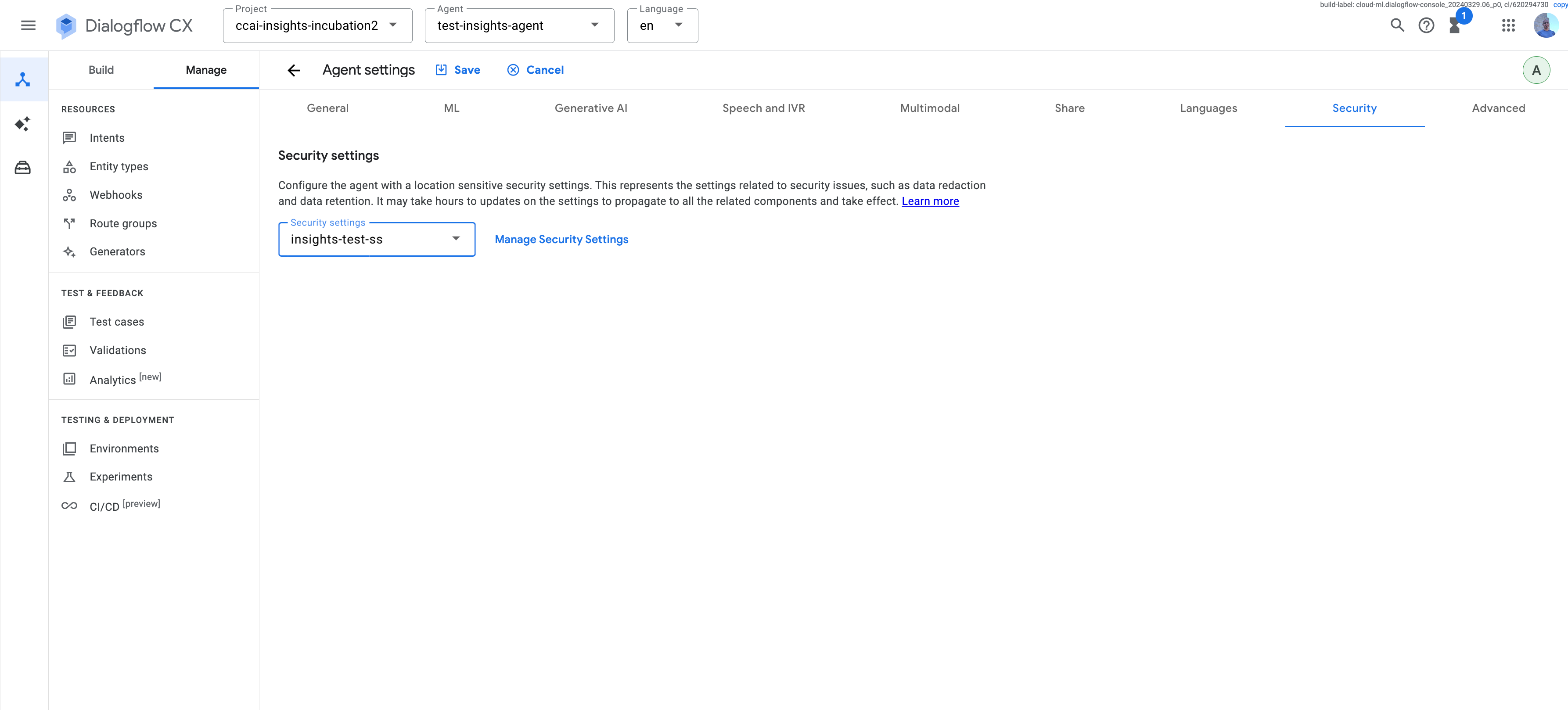
Run the following curl command to list all available security settings in your Dialogflow or Agent Assist project.
curl -H "Content-Type: application/json" \ -H "Authorization: Bearer $(gcloud auth application-default print-access-token)" \ -H "x-goog-user-project: PROJECT" \ 'https://LOCATION-dialogflow.googleapis.com/v3/projects/PROJECT/locations/LOCATION/securitySettings'
To edit existing security settings, get the setting ID from the response of the list command. For example,
projects/ccai-fishfood/locations/us-east1/securitySettings/729a8e06dfed549f:SECURITY_SETTINGS=729a8e06dfed549f.Run the following curl command to update your Dialogflow
SecuritySettings. Setenable_insights_exporttotrue.curl -H "Content-Type: application/json" \ -H "Authorization: Bearer $(gcloud auth application-default print-access-token)" \ -H "x-goog-user-project: PROJECT" \ -X PATCH https://LOCATION-dialogflow.googleapis.com/v3/projects/PROJECT/locations/LOCATION/securitySettings/SECURITY_SETTINGS?update_mask=insights_export_settings \ --data '{"insights_export_settings": {"enable_insights_export": true}}'
Use the following command to create a security setting with Conversational Insights enabled.
curl -H "Content-Type: application/json" \ -H "Authorization: Bearer $(gcloud auth application-default print-access-token)" \ -H "x-goog-user-project: PROJECT" \ -X POST https://LOCATION-dialogflow.googleapis.com/v3/projects/PROJECT/locations/LOCATION/securitySettings\ --data '{ "display_name": "Insights export enabled", "insights_export_settings": {"enable_insights_export": true}}'
If you want to save the audio recordings for playback, run the following curl command to set the name of your Cloud Storage bucket and the format of your audio files.
curl -H "Content-Type: application/json"\ -H "Authorization: Bearer $(gcloud auth application-default print-access-token)" \ -H "x-goog-user-project: PROJECT" \ -X PATCH https://LOCATION-dialogflow.googleapis.com/v3/projects/PROJECT/locations/LOCATION/securitySettings/SECURITY_SETTINGS?update_mask=audio_export_settings\ --data '{"audio_export_settings":{"gcs_bucket": "BUCKET","audio_format": "FORMAT"}}'
If using Agent Assist, attach your security settings to all your conversation profiles in the Conversation profile page:
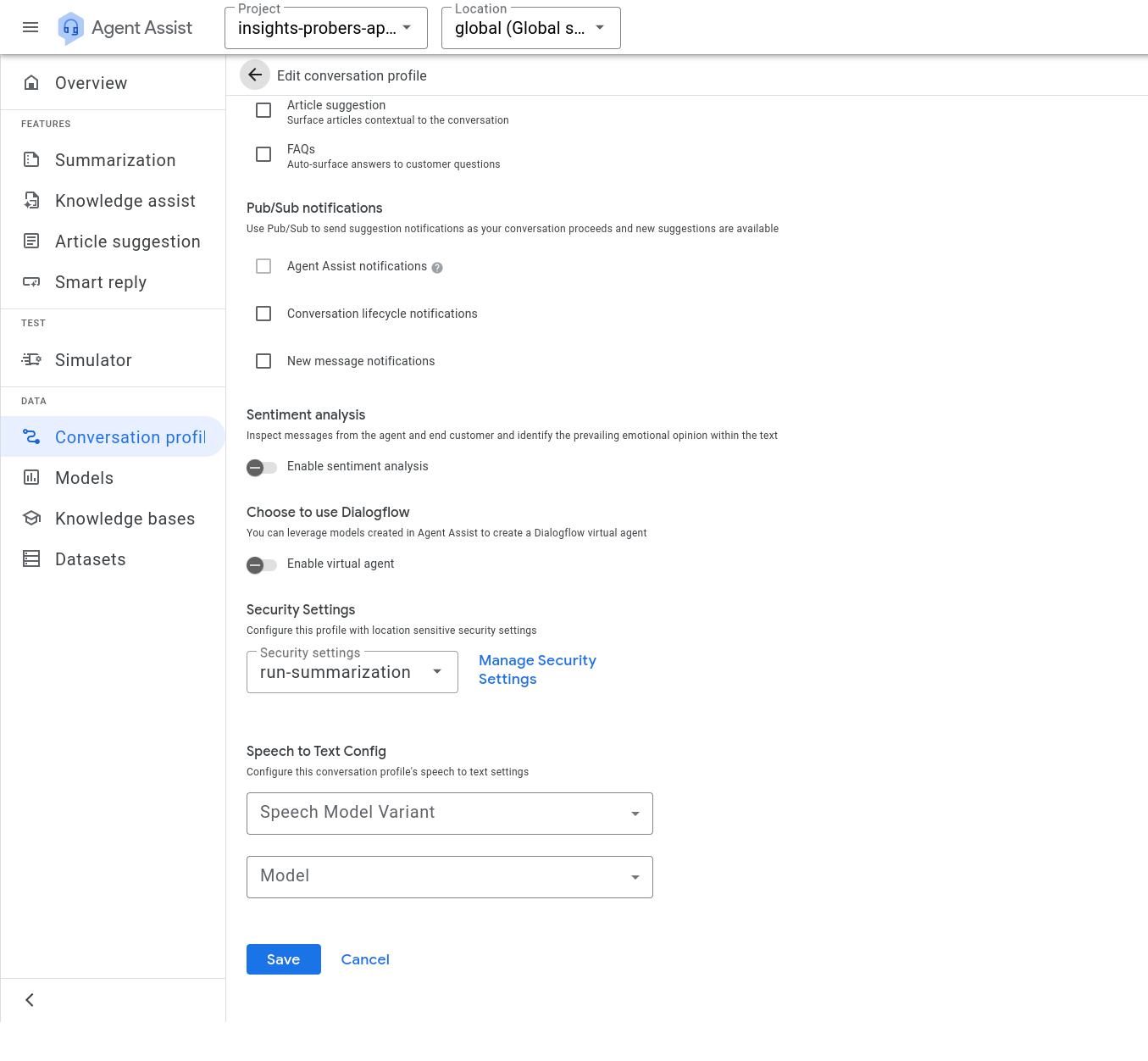
- If using Dialogflow, navigate to the Agent Settings page and attach security settings in the Security tab. Repeat this step for each virtual agent.
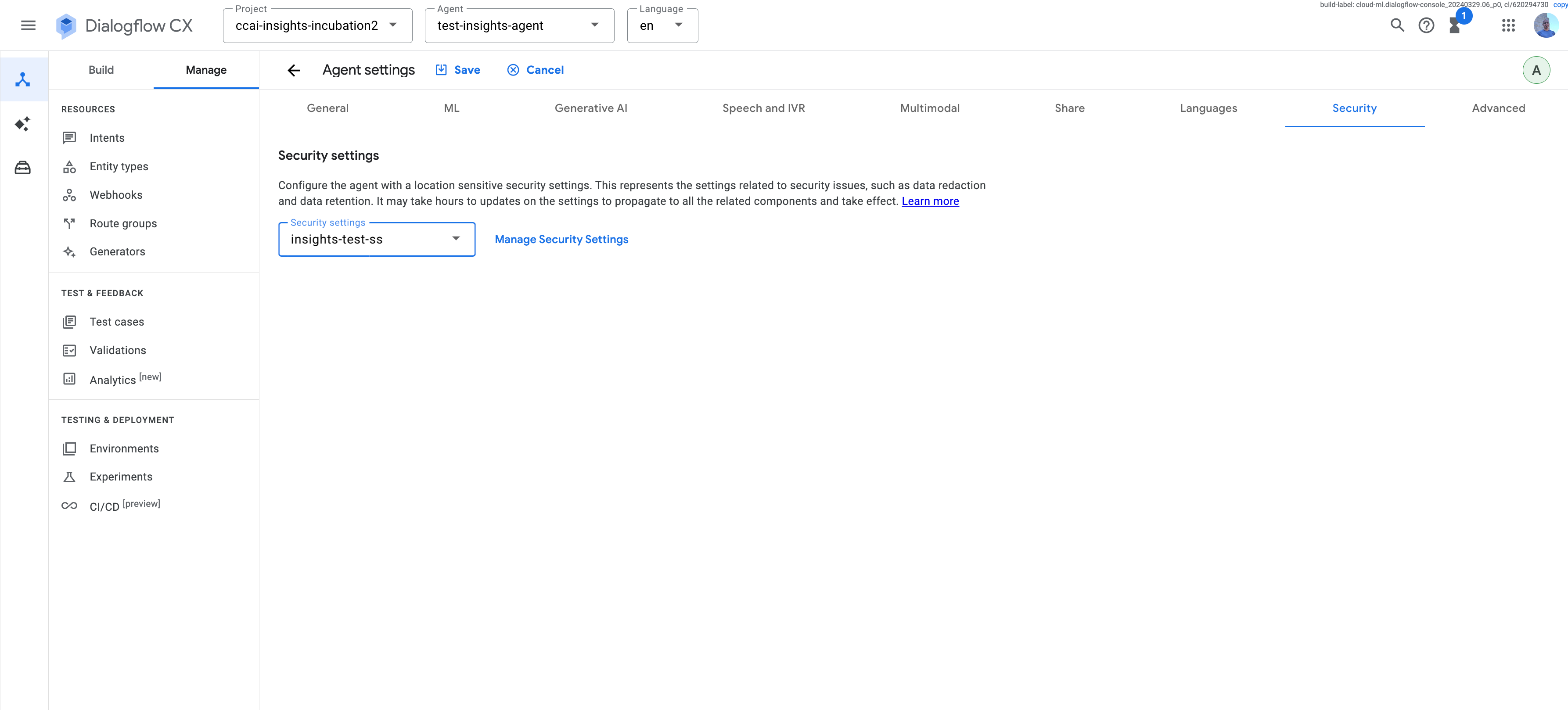
- Make sure that some Dialogflow conversations have transpired after you enabled runtime integration. Dialogflow runtime integration does not apply retroactively to conversations.
- Make sure that the conversation is closed if using
AnalyzeContent. - Check the Cloud Monitoring Metrics Explorer to view metrics specific to the integration. Look for Resource Type Conversational Insights Environment and Metric Notifications From Contact Center AI Runtime. This metric shows whether Dialogflow is actually notifying Insights when conversations transpire.
- Check the Logs Explorer to find where something went wrong.
- If none of the previous steps resolve your issue, reach out to your Google representative. You can send support requests and feedback directly to them.
curl -H "Content-Type: application/json"\ -H "Authorization: Bearer $(gcloud auth application-default print-access-token)"\ -H "x-goog-user-project: PROJECT"\ 'https://LOCATION-dialogflow.googleapis.com/v3/projects/PROJECT/locations/LOCATION/securitySettings'
curl -H "Content-Type: application/json"\ -H "Authorization: Bearer $(gcloud auth application-default print-access-token)"\ -H "x-goog-user-project: PROJECT"\ 'https://LOCATION-dialogflow.googleapis.com/v3/projects/PROJECT/locations/LOCATION/agents/AGENT-ID'
curl -H "Content-Type: application/json"\ -H "Authorization: Bearer $(gcloud auth application-default print-access-token)"\ -H "x-goog-user-project: PROJECT"\ 'https://LOCATION-dialogflow.googleapis.com/v2/projects/PROJECT/locations/LOCATION/conversationProfiles'
