This document describes how to resolve issues with Dataplex data lineage.
Project types
Data assets can reside in different projects. The following is a summary of possible projects and their asset names.
BigQuery storage project
This project stores your BigQuery data assets.
You can find it in asset details as a part of Table ID, before the first dot.
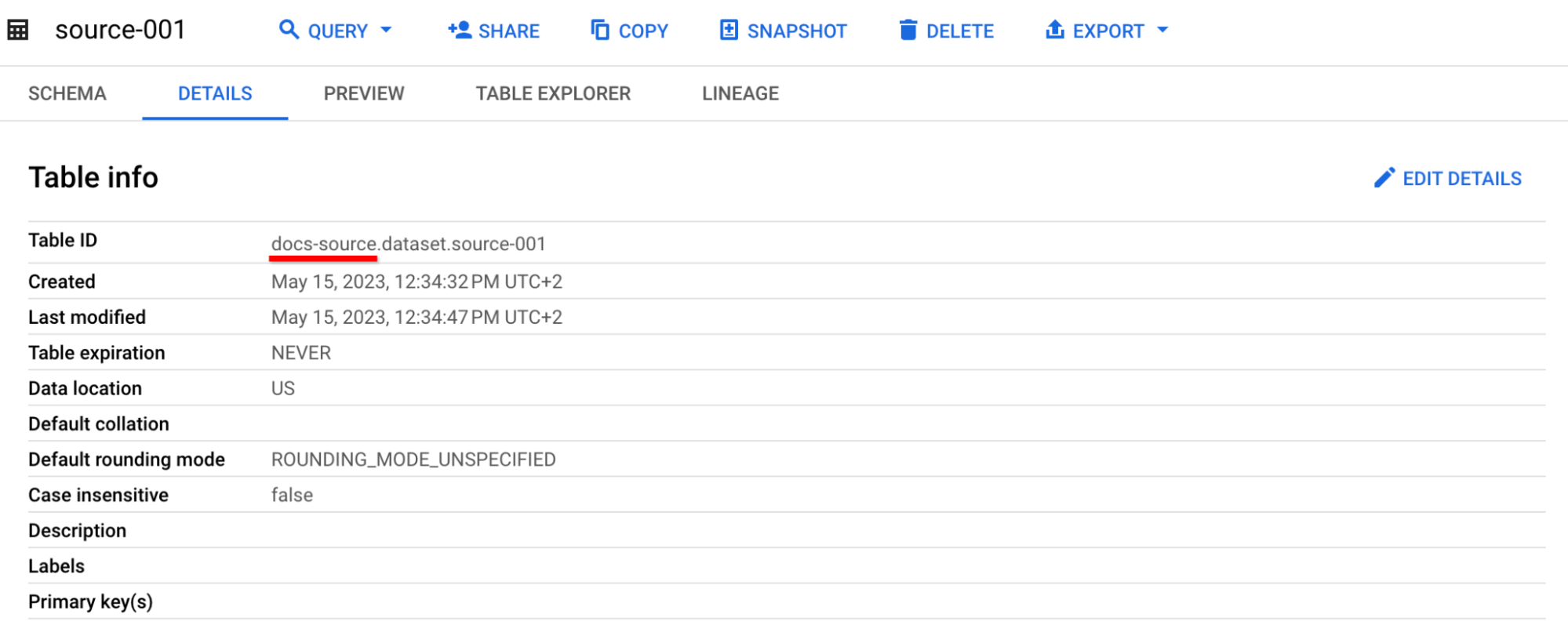
Compute project
This project stores the data lineage metadata. For BigQuery, this is where you run a job. If you run a job using the Google Cloud console, you can find the compute project name in the project selector:
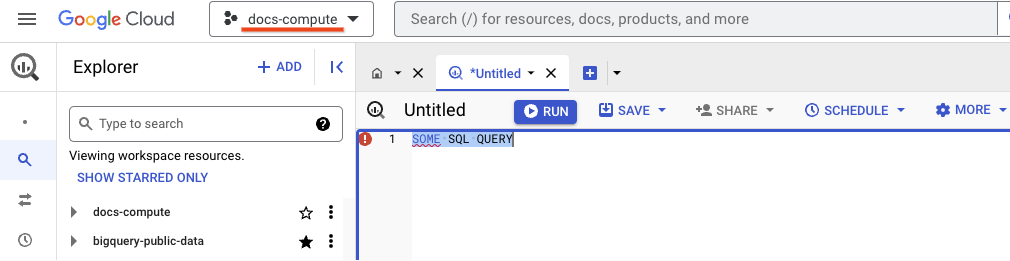
When sending requests to the BigQuery API, specify the compute project in the URL, for example:
POST /bigquery/v2/projects/docs-compute/jobs HTTP/1.1
Host: bigquery.googleapis.com
User-Agent: Go-http-client/1.1
Authorization: <REDACTED 1031 BYTES>
Accept-Encoding: gzip
{
"configuration": {
"query": {
"useLegacySql": false,
"query": "CREATE OR REPLACE TABLE `docs-target.dataset.target-002` AS SELECT * FROM `docs-source.dataset.source-002`;"
}
},
"jobReference": {
"projectId": "docs-compute",
"jobId": "docs-compute-job-id",
"location": "us",
}
}
Active project
This is the project from which you are viewing the data lineage. The Google Cloud console shows the active project in the project selector. If you're using the API, the active project is the project from which you're making API calls.
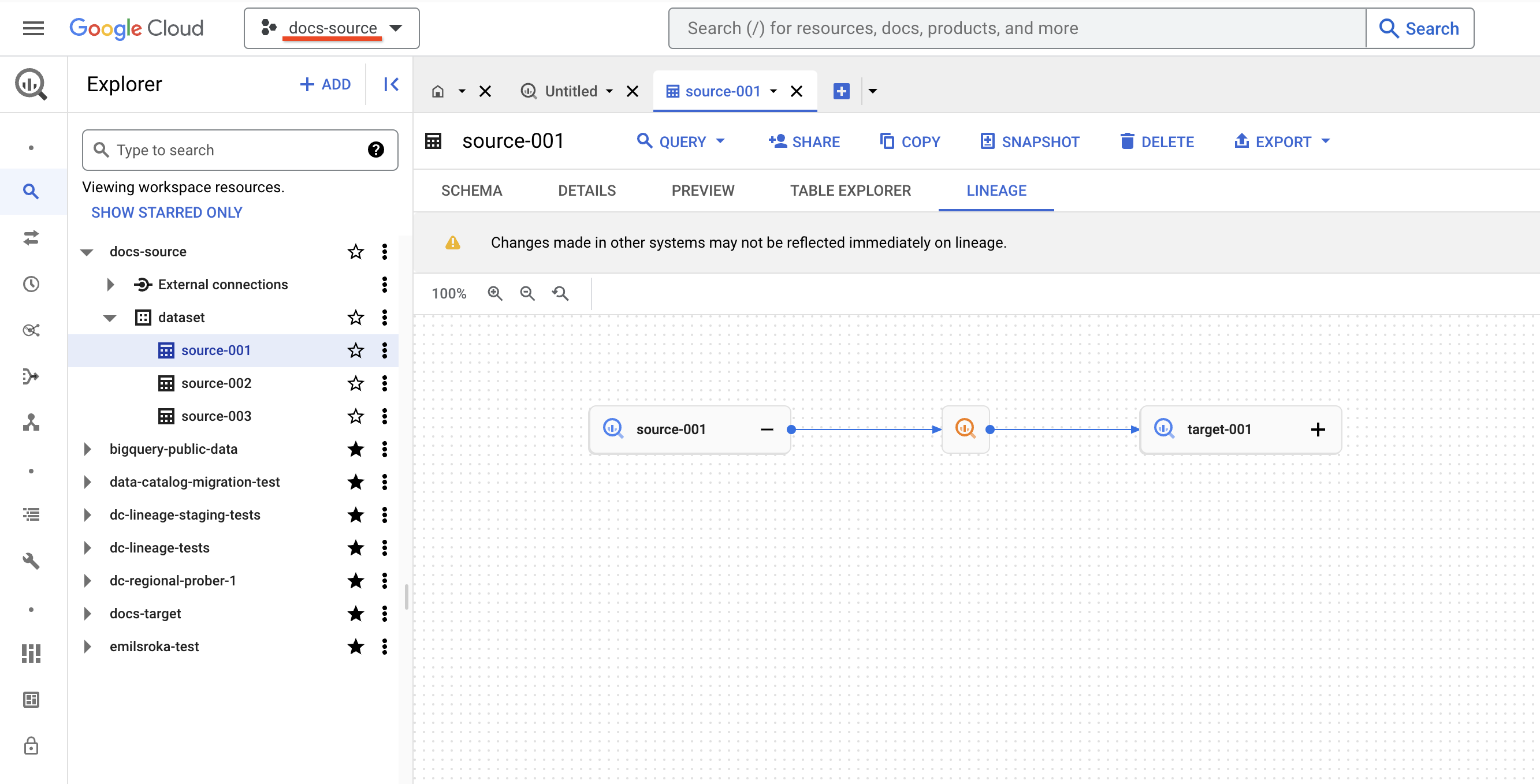
BigQuery data lineage not showing
The following issue occurs after running a BigQuery job. In this case, the problem can be caused by three scenarios:
- The Data Lineage API is disabled in the active project or the compute project.
- You don't have the Data Lineage Viewer role (
roles/datalineage.viewer) in the active or the compute project. - The data lineage hasn't arrived yet. Depending on the volume and complexity of the data being processed, it can take from standard 30 minutes up to 24 hours for the data lineage to display.
If you see the message "Fetching lineage failed due to missing permissions." on the bottom of the page, you are missing permissions on the active project. Otherwise you are missing permissions on the compute project.
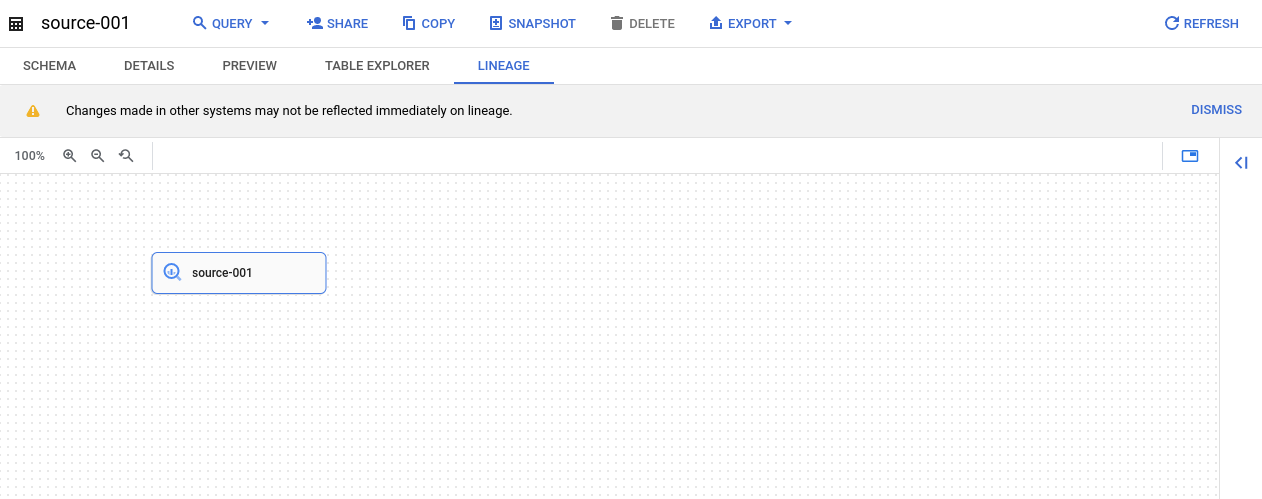
To resolve this issue, check if the Data Lineage API is enabled for the compute project. After enabling the API, you need to run a job to see the data lineage. Depending on the volume and complexity of the data being processed, it can take from standard 30 minutes up to 24 hours for the data lineage to display.
Next, check if the Data Lineage API is enabled for the active project.
When the Data Lineage API is enabled, grant the
Data Lineage Viewer role (roles/datalineage.viewer)
in both the active
and the compute projects.
BigQuery process metadata not showing
The following issue occurs when you open the table details pane, which doesn't
show all the details like the SQL statement or the Process type property.
This happens even though the data lineage displays properly.
This can happen when you don't have permissions to see metadata in the compute project.
Example:
- BigQuery source table:
docs-source.dataset.source-001 - BigQuery target table:
docs-target.dataset.target-001 - Data lineage between
docs-source.dataset.source-001anddocs-target.dataset.target-001in compute projectdocs-compute - You have the Data Lineage Viewer role for active
and compute
docs-computeprojects.
Clicking the BigQuery process details displays the following message in the Google Cloud console:
You don't have permission to view BigQuery process metadata in project X.
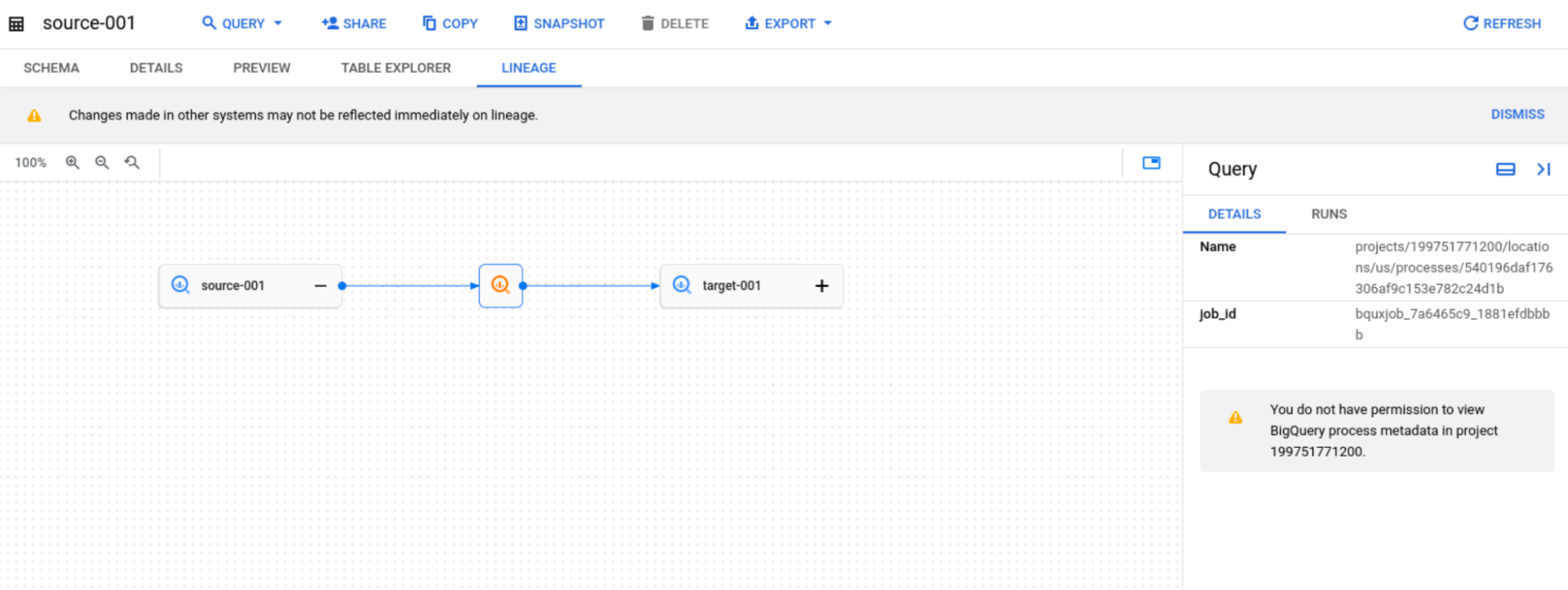
To resolve this issue, grant the user bigquery.jobs.get permission
(for example included in BigQuery Resource Viewer
role) in the compute project.
BigQuery table details not showing
The following issue occurs when you open the table details pane, which shows
only the Fully qualified name property. This happens even though the
data lineage displays properly.
This can happen when you don't have all required permissions in the table's
storage projects.
Example:
- BigQuery table
docs-source.dataset.source-001 - BigQuery table
docs-target.dataset.target-001 - Data lineage between
docs-source.dataset.source-001anddocs-target.dataset.target-001with compute projectdocs-compute - You have the Data Lineage Viewer role for the active
and compute
docs-computeprojects
In this case, when you click on BigQuery node details, you can see a
message Entry with this fully qualified name is not available in the
Dataplex Catalog.
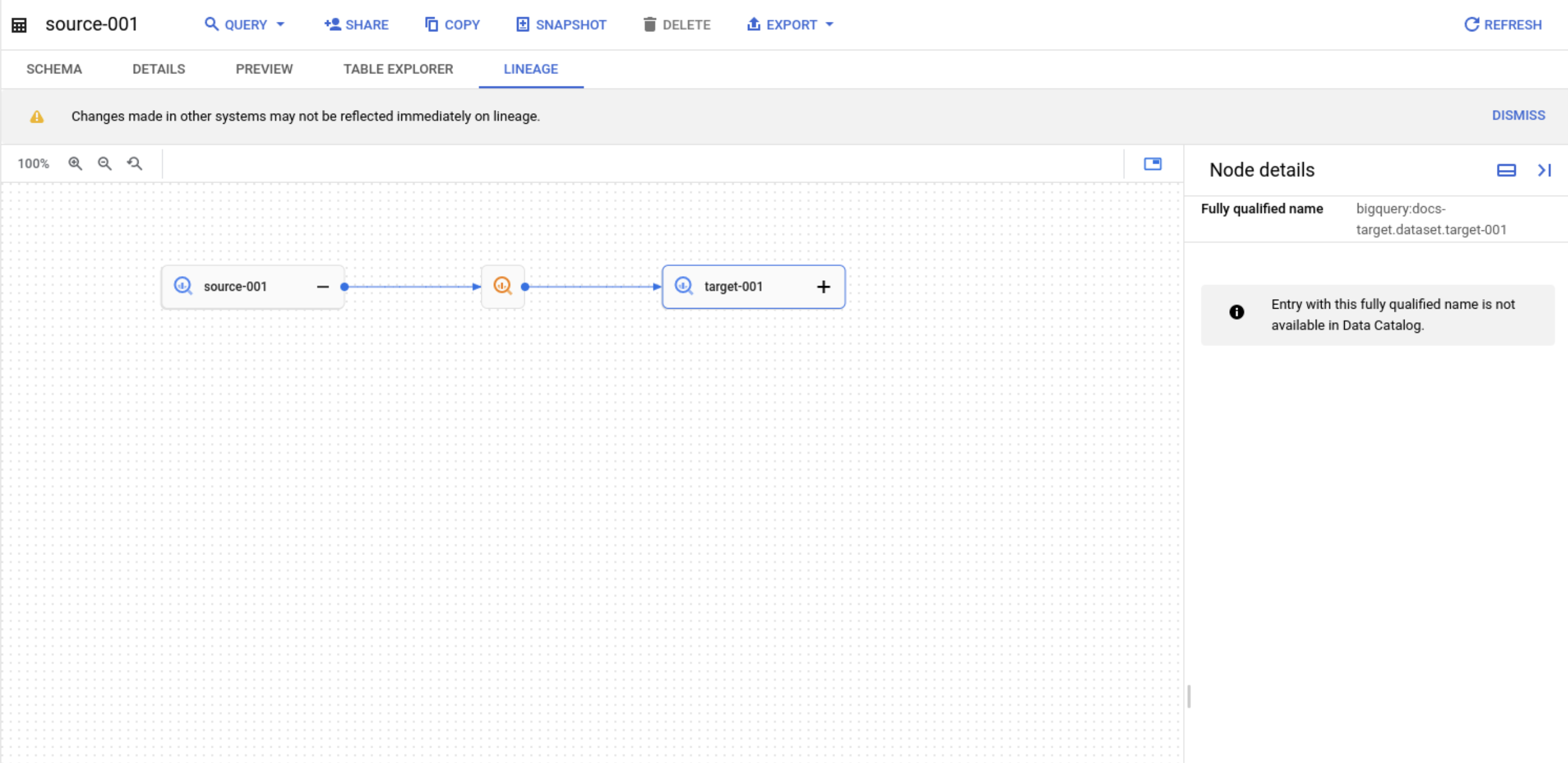
To resolve this issue, grant the bigquery.tables.get permissions
(for example included in BigQuery Data Viewer role) in the storage project.
