Send feedback
Tutorial: View and share your report
Stay organized with collections
Save and categorize content based on your preferences.
Looker Studio makes it easy to for other users to view and collaborate on your reports. Your kindergarten teacher was right: it's nice to share.
Step 1: View the report
To view the report
In the upper right, click View.
To return to edit mode, click Edit .
Step 2: Share the report
To share the report
In the upper right, click Share .
You can specify individual email addresses, or use one or more Google Groups, or share with both.
If you only want to grant View access, change the drop-down menu to Can view .
Click the Advanced link to set additional sharing options.
Learn more about sharing reports .
Next step
When you're ready to create reports with your own data, the data sources tutorials can help get you started.
Send feedback
Except as otherwise noted, the content of this page is licensed under the Creative Commons Attribution 4.0 License , and code samples are licensed under the Apache 2.0 License . For details, see the Google Developers Site Policies . Java is a registered trademark of Oracle and/or its affiliates.
Last updated 2025-02-06 UTC.
Need to tell us more?
[[["Easy to understand","easyToUnderstand","thumb-up"],["Solved my problem","solvedMyProblem","thumb-up"],["Other","otherUp","thumb-up"]],[["Hard to understand","hardToUnderstand","thumb-down"],["Incorrect information or sample code","incorrectInformationOrSampleCode","thumb-down"],["Missing the information/samples I need","missingTheInformationSamplesINeed","thumb-down"],["Other","otherDown","thumb-down"]],["Last updated 2025-02-06 UTC."],[],[]]
![]()
 View mode displays your report exactly as others will see it when you share it with them.
View mode displays your report exactly as others will see it when you share it with them.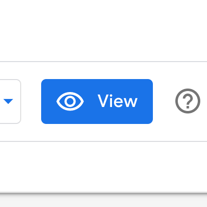
![]() View.
View.![]() Edit.
Edit. You determine who can view and who can edit your report.
You determine who can view and who can edit your report.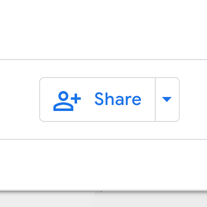
 Share.
Share.