APIs Explorer Quickstart—Delete a cluster
This page shows you how to use an Google APIs Explorer template to delete a Dataproc cluster.
For other ways to submit a job to a Dataproc cluster, see:
Before you begin
This quickstart assumes you have already created a Dataproc cluster. You can use the APIs Explorer, the Google Cloud console, the gcloud CLI gcloud command-line tool, or the Quickstarts using Cloud Client Libraries to create a cluster.Delete a cluster
To delete a cluster, fill in and execute the Google APIs Explorer Try this API template.
Request parameters:
- Insert your projectId.
- Specify the region where your cluster is located (confirm or replace "us-central1"). Your cluster's region is listed on the Dataproc Clusters page in the Google Cloud console.
- Specify the clusterName of the existing cluster that you are deleting (confirm or replace "example-cluster").
Click EXECUTE. The first time you run the API template, you may be asked to choose and sign into your Google account, then authorize the Google APIs Explorer to access your account. If the request is successful, the JSON response shows that cluster update is pending.
To confirm that the cluster is being deleted, open the Dataproc Clusters page in the Google Cloud console.
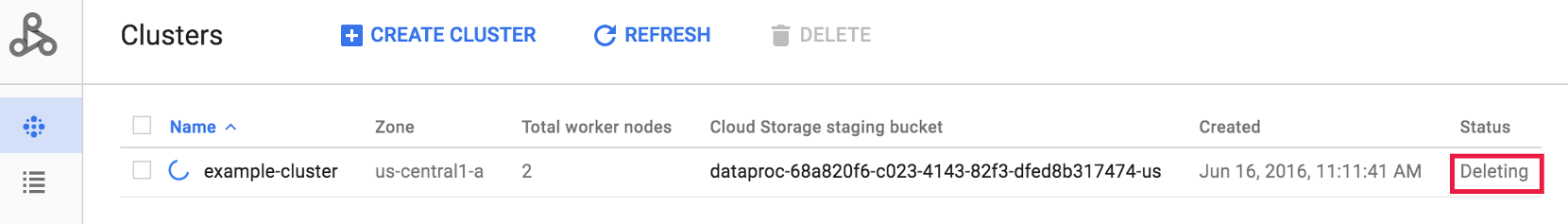
What's next
- Browse the Dataproc tutorials.
