Authorize accounts for data transfer
This document provides an overview of how BigQuery Data Transfer Service interacts with different account types, the types of account authorization that you need to perform general transfer tasks, and troubleshooting steps for common permission errors.
To start using the BigQuery Data Transfer Service, ensure that the accounts associated with your project—both user accounts and service accounts—are authenticated and authorized with the correct permissions to perform your transfer needs. For information about data source-specific permissions, see the transfer guide for each data source.
Key concepts
The BigQuery Data Transfer Service automates data transfers from various data sources into BigQuery. The authentication and authorization model operates at two different stages, the control plane and the data plane, and for two types of users, a transfer creator or transfer owner.
Control plane
The control plane represents the stage in the authorization process where an authenticated user is able to control and manage transfer configurations and runs. A user in the control plane must have the appropriate Identity and Access Management (IAM) permissions to control and manage their transfer configurations and runs:
- The
bigquery.transfers.updatepermission, which lets users do the following:- Set up data transfer configurations.
- Administer the existing transfers, such as updating, disabling or deleting a transfer.
- The
bigquery.transfers.getpermission, which lets users monitor transfer runs, such as checking transfer run status or viewing transfer run history and logs.
If you are using the Google Cloud console or the bq command-line tool to create a
transfer, you must also have the bigquery.transfers.get permission.
The bigquery.transfers.update permission is not required to set up a
scheduled query. For more information, see
the required permissions
for scheduled queries.
Data plane
The data plane represents the stage outside of a user's direct control. In the data plane, the BigQuery Data Transfer Service is able to operate data transfers in an offline mode and can trigger transfer runs automatically based on a user-specified schedule. In the data plane, the transfer owner's credential is used to access the source data, and (depending on the data source) either the transfer owner's credentials or the BigQuery Data Transfer Service service agent is used for starting BigQuery jobs and writing data into the destination dataset.
For more details on required permissions, refer to the following sections in this guide:
- Read-access authorization for external data sources
- Authorization to start BigQuery jobs
- Authorization to execute BigQuery jobs and write data to the destination dataset
Transfer creator versus transfer owner
A transfer creator refers to the user identity who created and set up the transfer configuration. A BigQuery Data Transfer Service user and transfer creator can be a user account or a service account.
A transfer owner refers to the user identity that the BigQuery Data Transfer Service uses to authorize the data transfer, specifically, for extracting the source data. For the data sources that support service accounts, the transfer owner can be a user account or a service account. For other data sources, the transfer owner must be a user account.
The transfer owner and transfer creator can have the same user identity, but it is not a requirement. There are multiple ways of setting the transfer owner to be a different user than the transfer creator:
- When creating a transfer, you can set the owner to a service account if the data source supports services accounts.
- Once a transfer has been created, you can transfer ownership to a new user
account (or to a service account if the data source supports service accounts)
that has the
bigquery.transfers.updateandbigquery.transfers.getpermissions. You must be logged in to the new account when you update the credentials.
Read-access authorization for external data sources
The permissions required to read source data might vary from one data source to another. For example, accessing Google Ads requires read-access permissions to the Google Ads Customer ID. Similarly, Google Play requires report access in the Google Play console. For more information about permissions that are specific to a data source, see the transfer guides for each data source.
Depending on the transfer owner's identity type, a different authorization method is required to retrieve the access token to access the source data.
Transfer owner as a service account
When a service account is used as the transfer owner, the necessary permissions are automatically granted when the BigQuery Data Transfer Service API is enabled for your project. The BigQuery Data Transfer Service uses a service agent to get the access token for the user-provided service account (transfer owner).
When you enable the BigQuery Data Transfer Service API, a service agent
is created for your project. The system also grants the service agent the
BigQuery Data Transfer Service Agent role (roles/bigquerydatatransfer.serviceAgent),
which includes the permission iam.serviceAccounts.getAccessToken. That
permission allows the BigQuery Data Transfer Service service agent to impersonate
the transfer owner service account to retrieve the access token.
For more information about the BigQuery Data Transfer Service service agent, see Service agent. For more information about using service accounts and the up-to-date list of data sources that have service account support, see Use service accounts.
Transfer owner as a user account
If the transfer owner creating the transfer configuration is a user account (not a service account), you must manually grant permission for the BigQuery Data Transfer Service to get the access token for the user account and access the source data on the transfer owner's behalf. You can grant manual approval with the OAuth dialog interface.
You only need to give permission to the BigQuery Data Transfer Service for the first time when creating a transfer for a given data source. You must give the permission again when you create the first transfer for a newly used region, even if you are using the same data source. Data transfers from Youtube Channels are the exception - you must manually grant permissions approval every time you create a Youtube Channel data transfer.
Changing the transfer owner by updating credentials also requires manual approval if the new owner has never created a transfer for the data source in that region before.
The following screenshot shows the OAuth dialog interface when you are creating a Google Ads transfer. The dialog displays data source-specific permissions to be given:
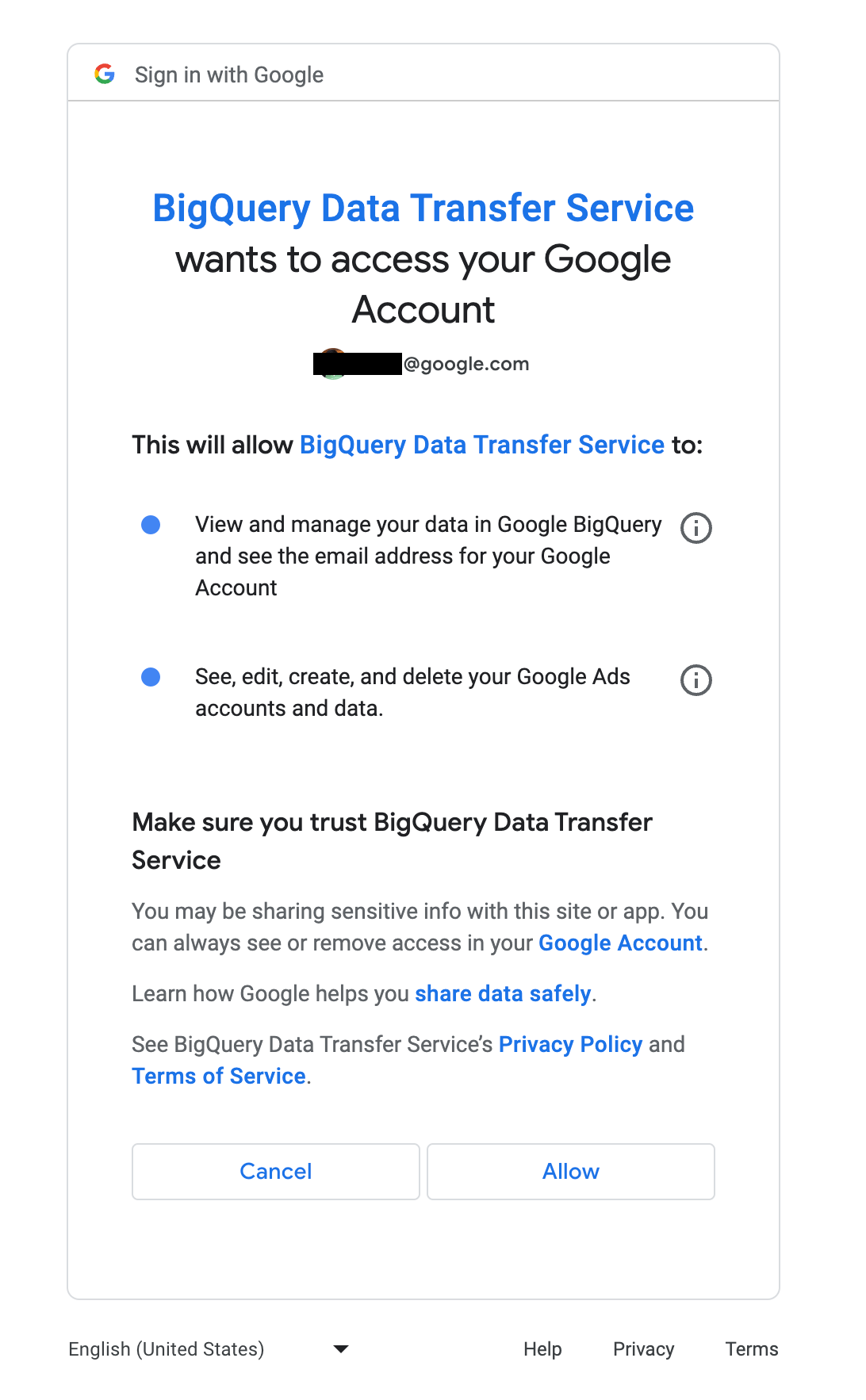
To revoke the permissions that were given, follow these steps:
- Go to the Google Account page.
- Click BigQuery Data Transfer Service.
- To revoke the permissions, click Remove access.
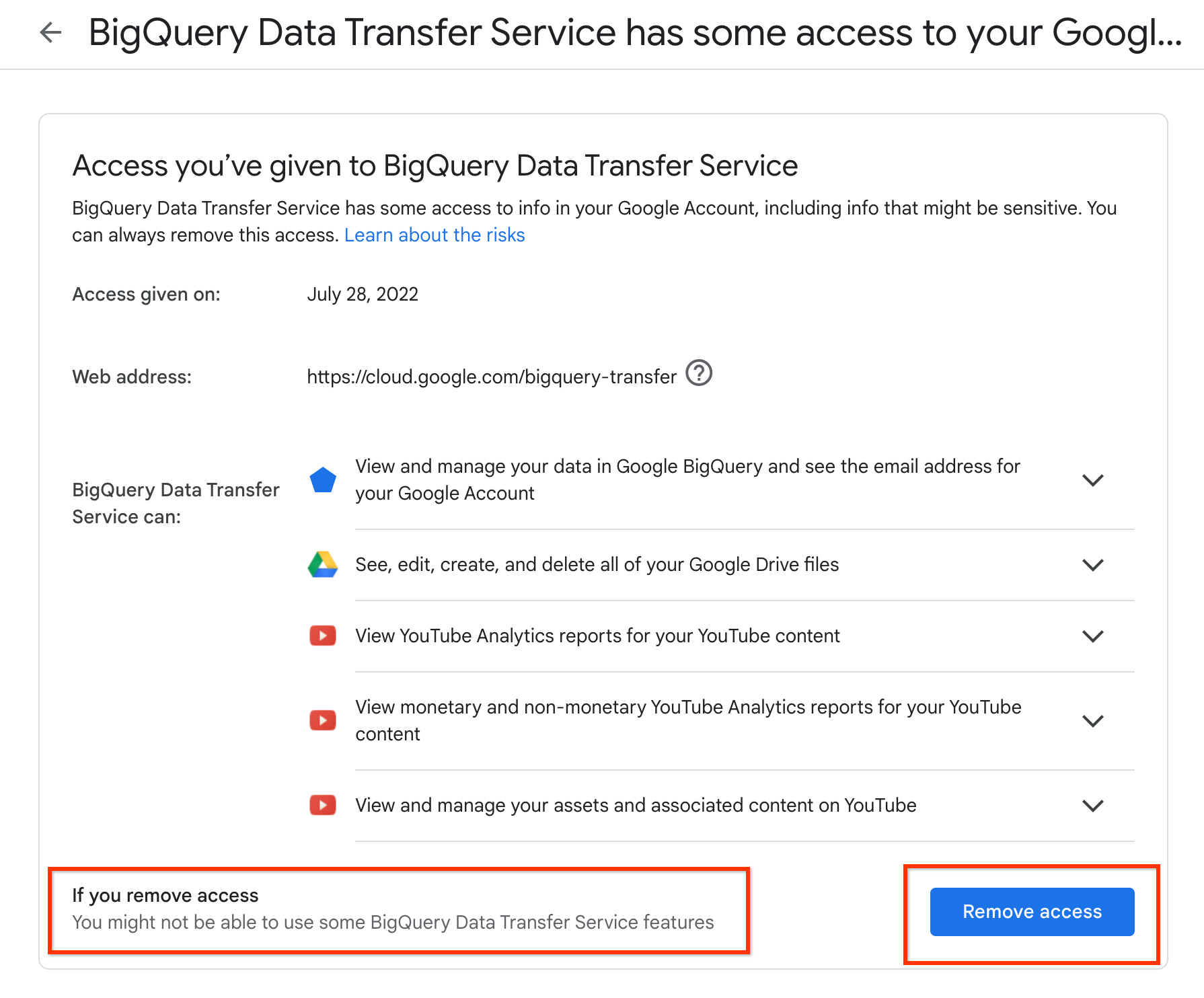
Authorization to start BigQuery jobs
When you migrate from most data sources, except when migrating using scheduled queries
or dataset copies, the
BigQuery Data Transfer Service relies on service agents
to start BigQuery jobs for
your project. The required permission bigquery.job.create is automatically
given to the service agent
when you enable the BigQuery Data Transfer Service API for your project. For more
information, see Enable the BigQuery Data Transfer Service.
When you migrate using scheduled queries or dataset copies, BigQuery Data Transfer Service uses the transfer owner's credentials to start the BigQuery jobs.
Authorization to execute BigQuery jobs and write data to the destination dataset
When you migrate from most data sources, except when migrating using
scheduled queries or dataset copies,
the BigQuery Data Transfer Service relies on the service agent to write data into
the BigQuery destination dataset. The required permission,
roles/bigquery.dataEditor, is granted to the service agent by the
BigQuery Data Transfer Service when you create the transfer. You must have
bigquery.datasets.update permission on the destination dataset to successfully
grant the permission.
When you migrate using scheduled queries or dataset copies, BigQuery Data Transfer Service uses the transfer owner's credentials to execute the BigQuery jobs and write the data into BigQuery destination dataset.
Troubleshoot permission errors
If you are encountering authorization or permissions related issues for your transfer, see Authorization and permission issues.
